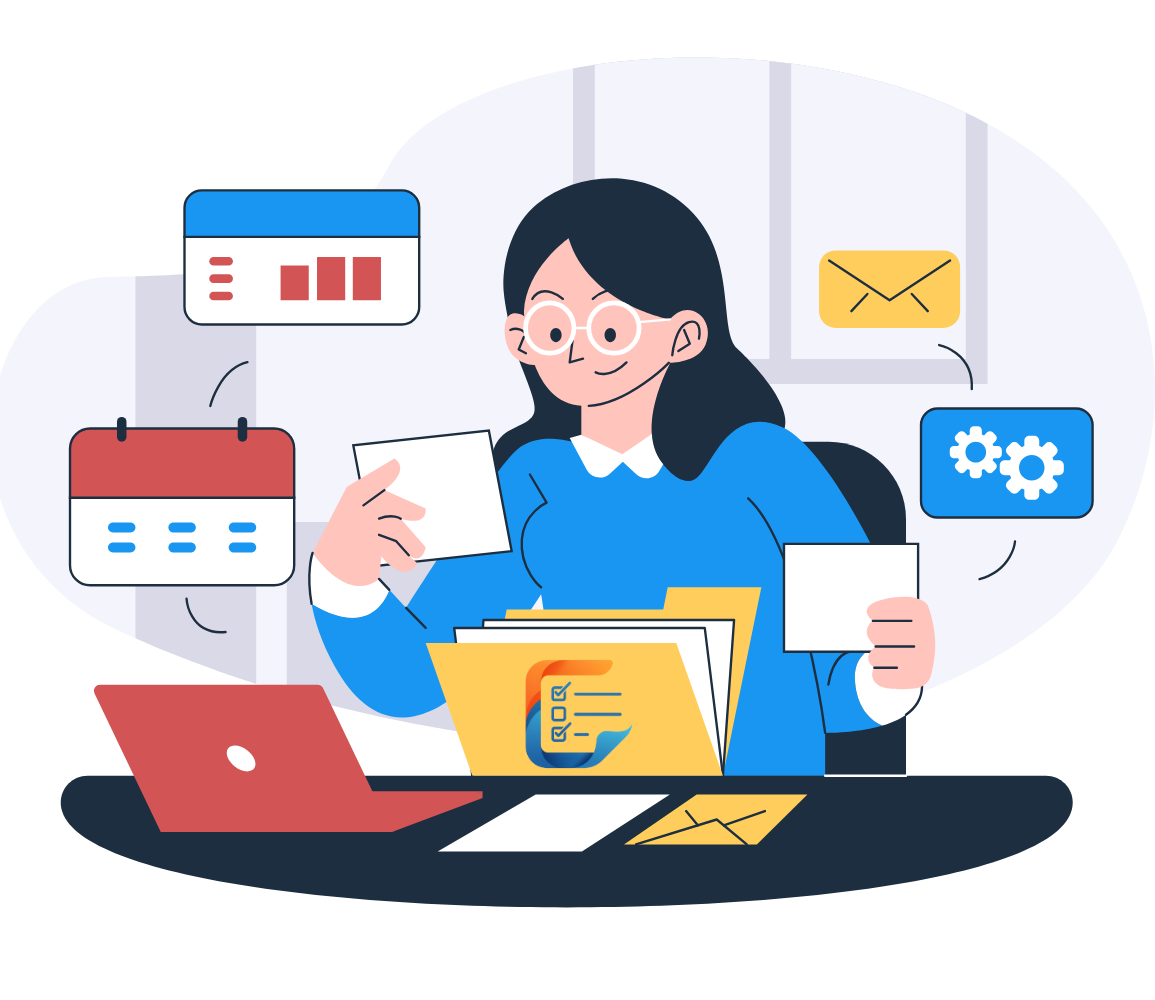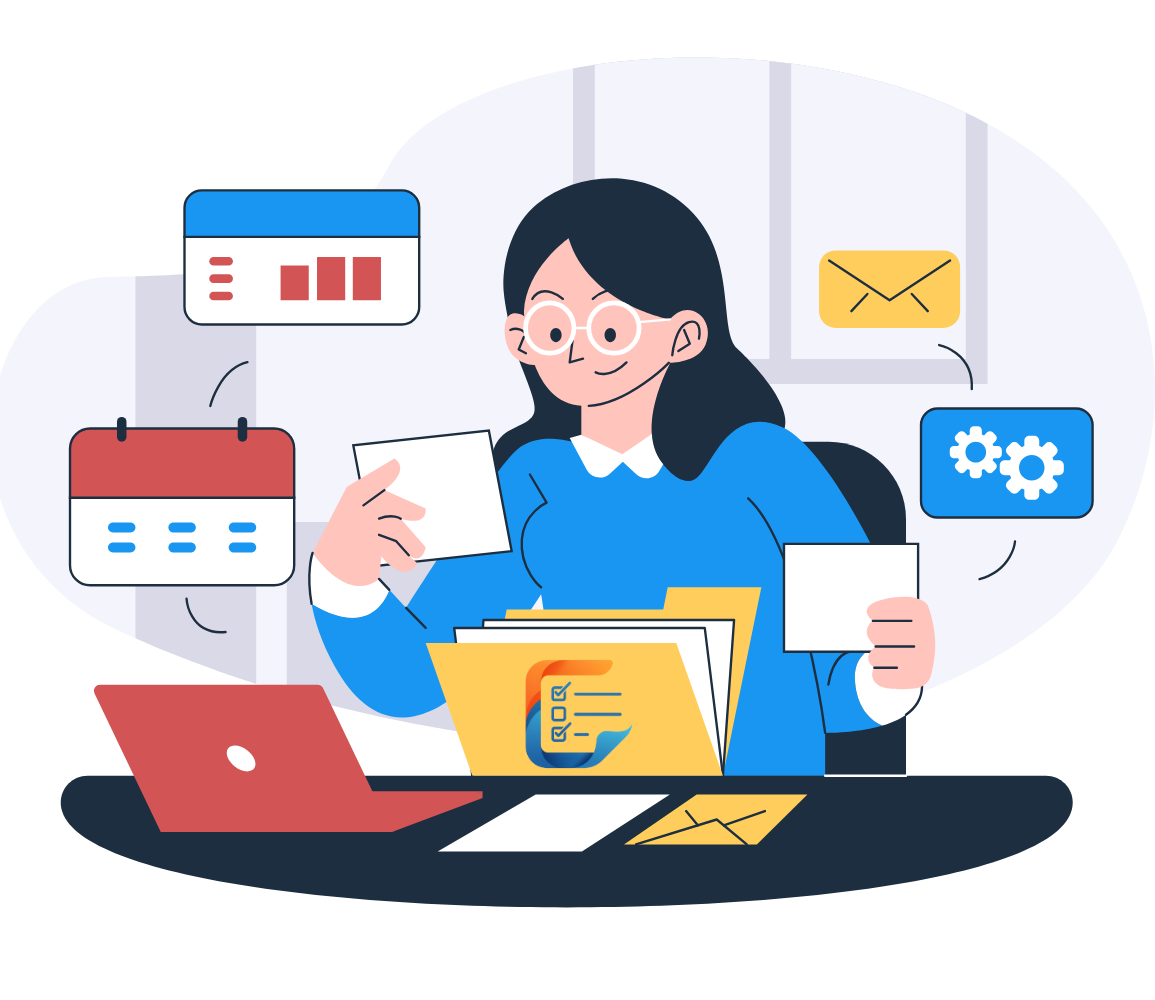Delete Your Account
You can permanently delete your MyTask account from within the app. Deleting your account removes your profile and all related data from our systems. Please read the details below before proceeding.
Important: Account deletion is permanent and cannot be undone. Once deleted, your data cannot be recovered and you will be signed out of all devices.
Delete from the App (Recommended)
- Open the MyTask app and log in.
- Go to Profile → Security.
- Tap Delete Account.
- Review the confirmation popup and tap Confirm to proceed.
- Your account and related data will be deleted, and you will be logged out automatically.
What Gets Deleted
- Your profile and authentication data
- Your projects and departments you created
- Your tasks, comments, attachments, and uploads
- Invites you sent/received and related records
Note: Deleting your account removes your content. Team members may still see their own data. Shared items fully owned by you will be removed.
Can I Export My Data First?
If you need a copy of your data before deletion, please contact us at support@mytask.vip and we will assist you.
Request via Email (Alternative)
If you cannot access the app, email us from your registered email address:
- To: support@mytask.vip
- Subject: Delete My Account
- Body: "Please delete my MyTask account associated with your-email@example.com."
After Deletion
- You will be signed out and redirected to the login screen in the app.
- You will no longer be able to access MyTask with the deleted account.
Last updated: February 23, 2026